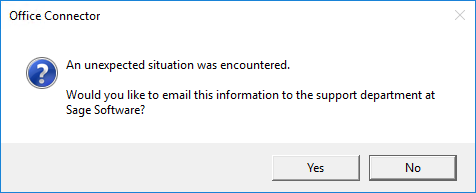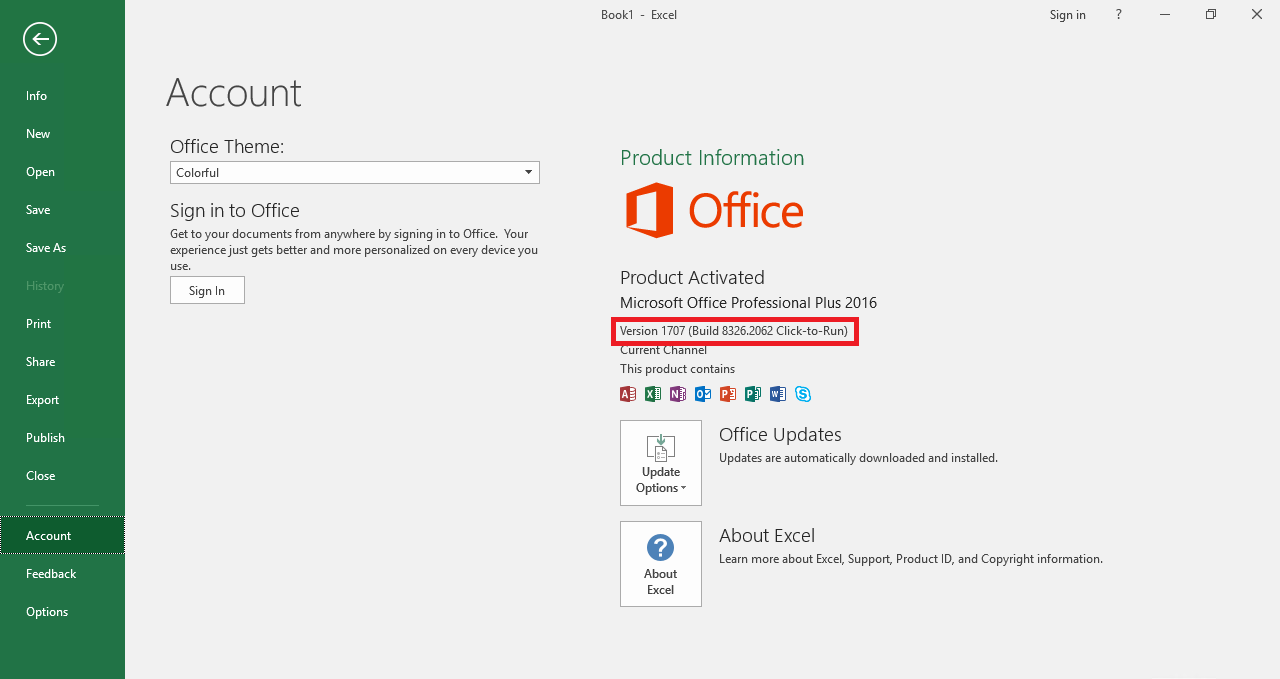Scenario
Attempting to utilize Liberty Reports or Office Connector Suite products results in an error stating, "An unexpected situation was encountered."
Cause
An update to Microsoft Office 2016, released on July 27th, 2017, includes a damaged copy of a Windows component required for Liberty Reports and Office Connector Suite products. This update may be applied automatically depending on your update settings within Microsoft Office 2016.
This issue only relates to installations of Microsoft Office 2016 Version 1707 (Build 16.0.8326.2058 - Build 16.0.8326.2076). To determine what version of Microsoft Office 2016 is currently installed on your system:
Resolution
Microsoft Office 2016 Version 1701-1706
If you determine that your version of Microsoft Office 2016 is Version 1701-1706, and you previously disabled the auto-update feature within Microsoft Office 2016, you may now enable the auto-update feature and update to the latest release of Microsoft Office 2016 (Build 16.0.8326.2087 or higher).
Microsoft Office 2016 Version 1707 (Build 16.0.8326.2058 - Build 16.0.8326.2076)
In order to restore functionality to your Liberty Reports or Office Connector Suite products, update Microsoft Office 2016 to the latest release (Build 16.0.8326.2087 or higher).