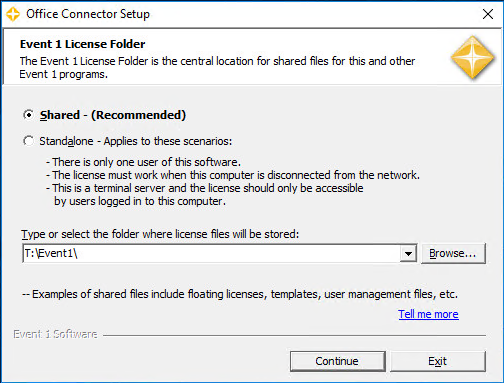The Event 1 System Folder is specified during software installation and serves as the centralized location for shared files such as licenses. To avoid confusion with other system folder concepts during setup, the label on the setup wizard purposely refers to the Event 1 System Folder as the Event 1 License Folder.
NOTE - Every user on the network should specify the same location for the Event 1 System Folder.
While the above example shows a mapped network drive with a letter designation of T:\ for the system folder on a Sage 300 CRE Accounting server, any mapped drive letter can be used. Also, a UNC path can be specified if a mapped drive does not exist.
If you do choose a different location for the Event 1 System Folder, your licenses will display a status of "Brownout". Click here to read the knowledge base article regarding Brownout status.